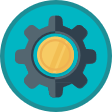This is by far my favorite D365 dev tool in that is a visual studio add in. I use the SQL viewer daily for tables and views as it is not browser based and is very quick. This toolset makes X++ development for D365 for Finance and Operations easier. It consists of numerous utilities that help developers to improve development process. First of all, It is useful for web service creation. Utility generates data contract class from JSON. This tool helps developer to create standard X++ methods like find or exist methods for table and parm method for class member variables. Additionally, developer has possibilities to generate labels from code automatically.
NOTE: Visual Studio 2019 is not supported with this link, you will need to open visual studio 2019, go to EXTENSIONS>MANAGE EXTENSIONS and you can add the proper version there by searching for ciellos.
Has samples, dimension helpers, file readers and tons of other stuff. If you are building integrations there is a great sample model there to get you going and provides UI forms as well.
Dynamics 365 for Finance and Operations X++ development tools and utilities. It contains user X++ tools, with the additional application functionality. Each tool is located in the separate sub-model and there are 3 models.
A set of Dynamics 365 Finance and Operations Visual Studio add-ins that can help you to accelerate the development speed
TRUD Utils D365